For those of you who’ve been asking, Radio Free Redoubt episodes are now available for listening, downloading and SUBSCRIBING, at the iTunes store, where it will be automatically downloaded to your iTunes Podcast menu on your computer on a regular basis. We’re offering this for free and will remain to for the forseeable future.
http://itunes.apple.com/us/podcast/radiofreeredoubt/id524300904
I’m not sure if there’s an easier way, but this is how I know you can subscribe:
1. Open iTunes on your computer. When it opens, you’ll se a menu on the left. Under ‘Store,’ click on ‘iTunes Store’
2. In the Menu bar that you see across the top, click on the one that reads ‘Podcasts’
3. In the ‘Search Store’ search box, type Radio Free Redoubt
4. When the RFR Podcast shows up, click on the ‘Subscribe’ Button:
That’s it! You can also send it to your friends or social networking sites by clicking the ‘down arrow’ to the right of the “SUBSCRIBE FREE” button. Let us know if you have any questions. Happy listening!
-John Jacob Schmidt ![]()
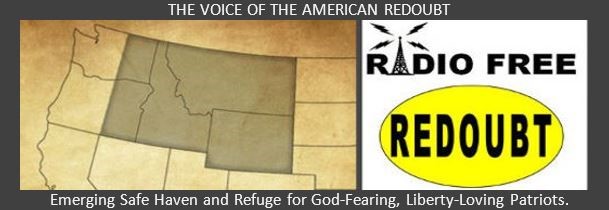



I found all the screens as described in I Tunes. I got to the point where a dialogue box opens which said Connecting. But after several tries no connection. Any suggestions?
That happened to me when I got my new computer. I had not set iTunes up (free download) on my computer. iTunes on line couldn’t wake my computer’s iTunes program, because it wasn’t there. I had not installed it. That’s the only time I’ve seen or heard of “Connecting” showing up when it never connected.